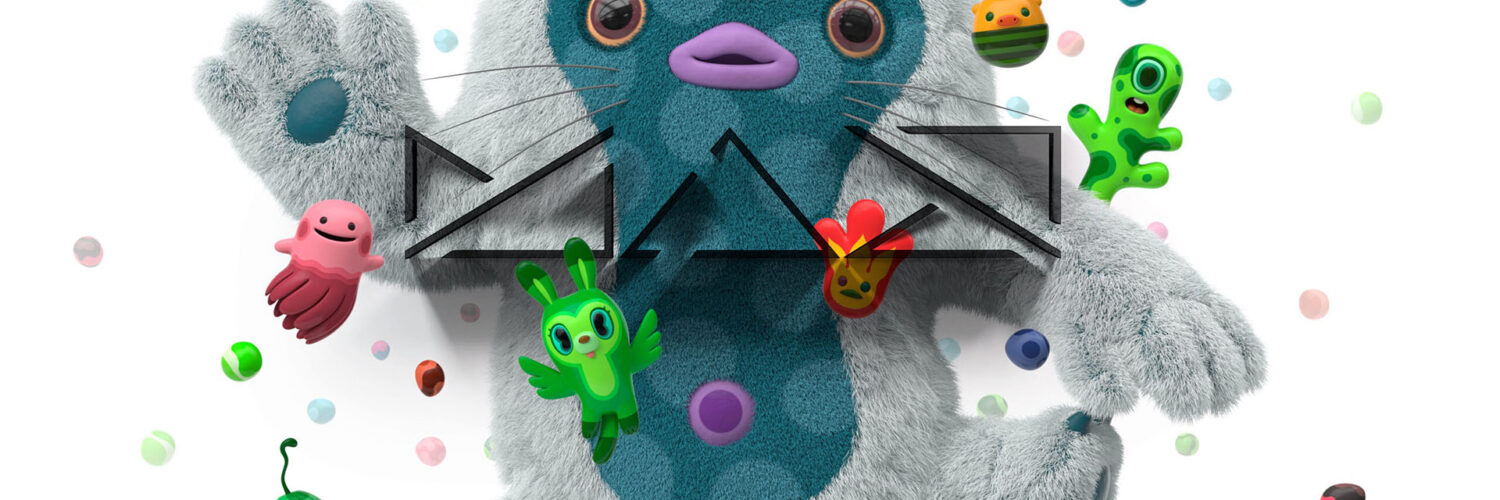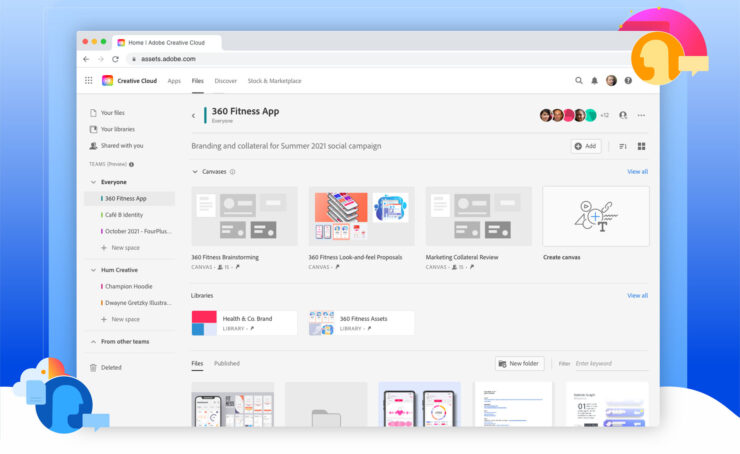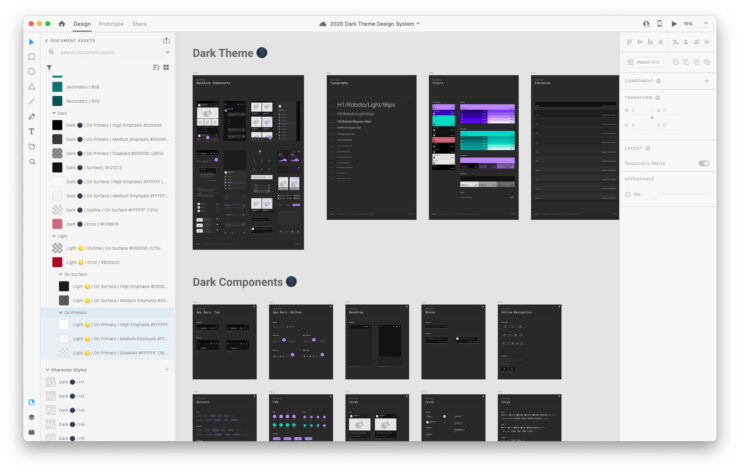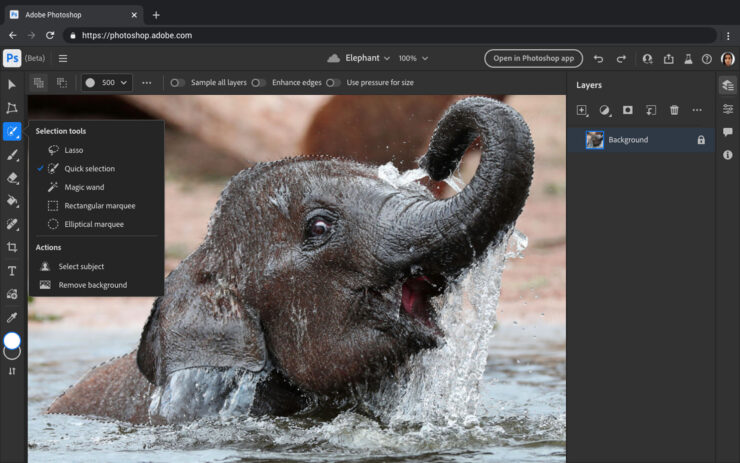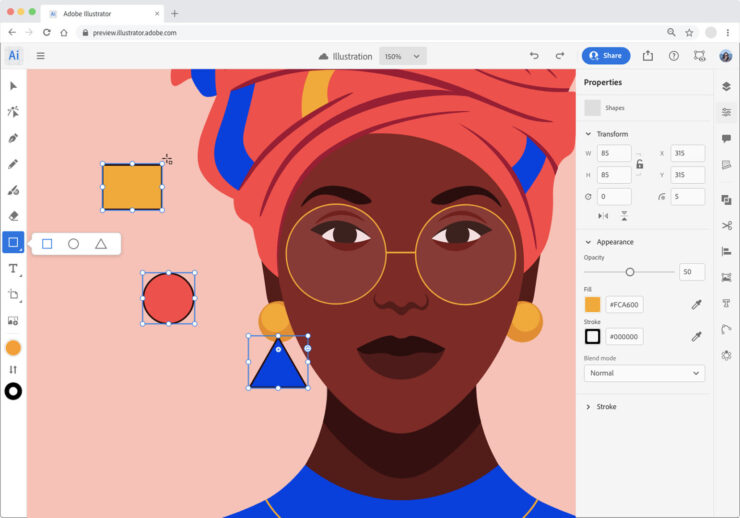Differing from previous functional-centric releases, the recent Adobe MAX 2021 creative conference emphasised on creating integrated Adobe experiences, ranging from AI improvements, to in-browser editing and remote team-working.
With major updates across Creative Cloud flagship applications powered by Adobe Sensei, an AI intelligence, the company is confident in unleashing their full creative potential to empower its customers.
Enhanced processing thanks to Adobe Sensei
With improvements made to Adobe Sensei AI technology, users can come to expect the following improvements to their productivity programs:
| Application | Areas with Improvements |
| Photoshop | Three AI-powered Neural Filters in Photoshop desktop and Camera Raw file support on the iPad |
| Lightroom | More powerful and precise ML-powered masking capabilities |
| Premiere Pro | Speech-to-Text capabilities and a Sensei-powered beta Remix feature |
| After Effects | Faster Previews and Renders with Multi-Frame Rendering and beta Sensei-powered Scene Edit
Detection capabilities |
| Illustrator | Improved 3D effects and access to Substance 3D materials on desktop and a Sensei-powered Vectorize Technology Preview on iPad. |
| Character Animator | Using movements and gestures to animate their puppets with Body Tracker |
| Substance 3D | Tighter integration of 3D content, effects and capabilities across Illustrator, XD and Stock. |
| Fresco | Turn any drawing layer into animations to create motion, draw with new perspective guides and grids, and use non-destructive adjustment layers to explore and enhance colors. |
Group collaborations supported natively
With the recent acquisition of Frame.io, there is a new range of possibilities for real-time feedback, owing to the superior review and approval functionality that is now integrated into Adobe’s Premiere Pro and After Effects.
This would help to foster closer collaboration with your team members, or even temporary editors, in real-time without using any third-party software. To complete the ecosystem, Adobe has also released Creative Cloud Spaces and Creative Cloud Canvas (currently available under Private Beta).
The former compiles project files, libraries and external links for universal team access while the latter enables teams to lay out and review creative work together in real-time, where teams can place shapes, text, images and stickers, as well as linked documents from Creative Cloud apps.
Launching in-app browsers for any device
On top of the functionality offered by Creative Cloud Spaces and Creative Cloud Canvas, these features will be accessible across desktop or mobile, virtually allowing teams to enter their inputs from anywhere.
Collaborators or team members with a Photoshop and Illustrator subscription can make simple edits and gain access to essential design tools and editing workflows without installing the app. This further expands the possibilities of working on low-power devices. Do note that Illustrator users will have to apply for Private Beta to try this.
Availability and Pricing
Existing Creative Cloud subscribers keen on joining the private beta for Creative Cloud Spaces, Creative Cloud Canvas and Illustrator can submit their applications via this link.
🤓 Like what you read?
Stay updated by following us on Telegram, Facebook, Instagram or on our YouTube channel.