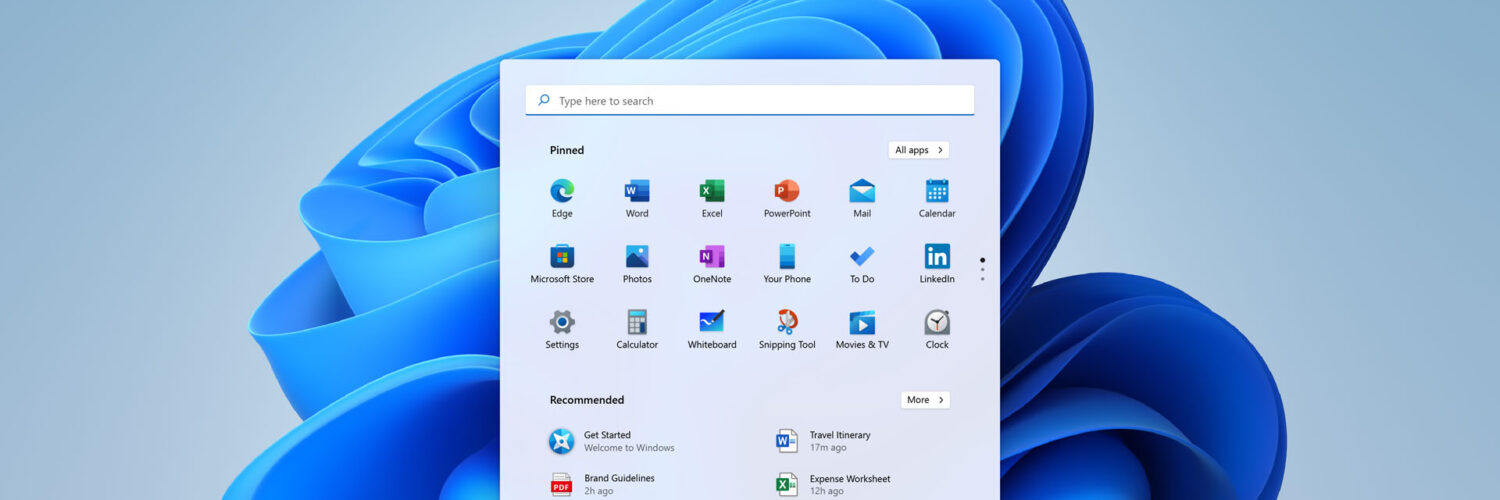Microsoft Windows 11 is now made available for users all around the world.
Despite the associated limitations, the new version promises huge improvements in terms of aesthetics, inclusiveness for persons with disabilities and more many other features.
Embracing modern aesthetics

It does not take long to notice the aesthetic changes scattered all across the operating system – from rounded corners to flattened icons, even the taskbar can now be centered.
The new operating system might seem more streamlined for many users, drawing similarities to other operating systems like Apple macOS.
Inclusivity for users with impairments
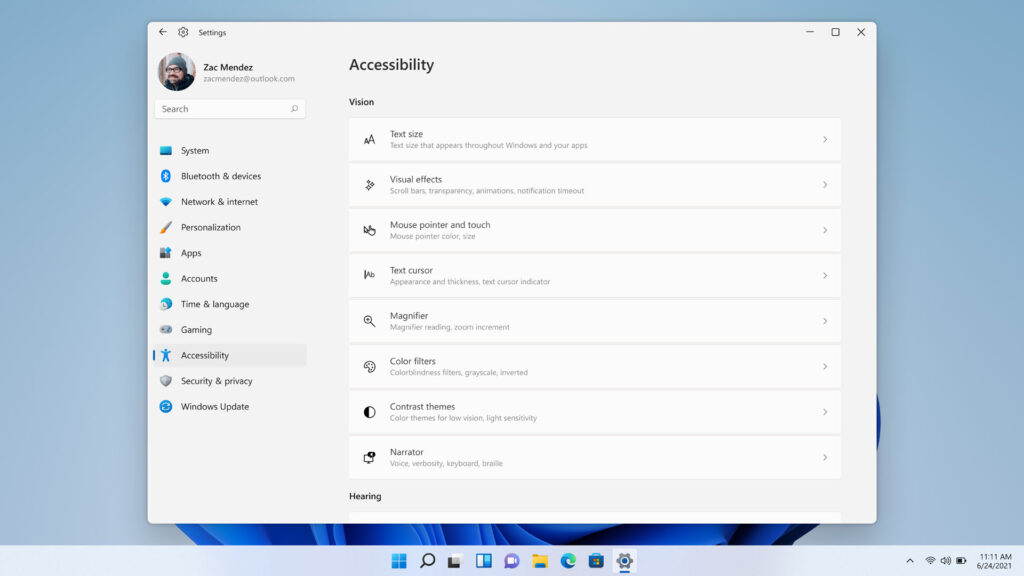
Tapping on the experience and feedback from Windows 10, Windows 11 will now come with 4 new contrast themes to accommodate visually impaired users.
Accessibility settings can now be easily executed through a centralised menu under Settings – previously separated as “Ease of Access” in Windows 10.
Keeping users with hearing impairments in mind, system sounds will need to traverse the entire 250 – 8,000 Hz range, determined to be more audible for the hearing impaired.
Windows is also making the system sounds “calmer and more informative” for the general users, after feedback that the Windows 10 variants sounded “aggressive”.
Emphasis on efficiency
Start menu icons are now arranged in a logical manner – with resized icons to fit more content and a recent section to resume work quickly in a sequential manner. New menus are now separated to provide minimal obstruction as opposed to the sidebar found on Windows 10.
Rather than complicated navigation keys in menus, Windows 11 is adopting simplified controls that steer towards illustration as supposed to lengthy descriptions.
Professionals who like taking advantage of the multi-desktop setup will soon realise the ability to set dedicated desktop backgrounds for each workspace, making it easier to segregate tasks from personal matters.
🤓 Like what you read?
Stay updated by following us on Telegram, Facebook, Instagram or on our YouTube channel.