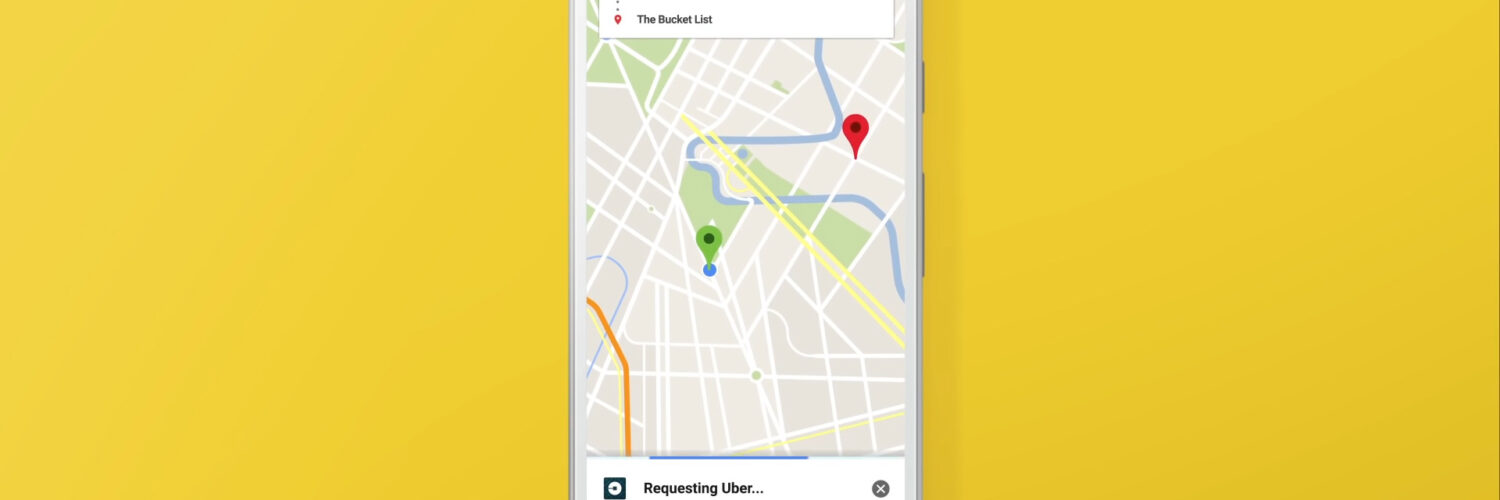[cs_content][cs_section parallax=”false” style=”margin: 0px;padding: 45px 0px;”][cs_row inner_container=”true” marginless_columns=”false” style=”margin: 0px auto;padding: 0px;”][cs_column fade=”false” fade_animation=”in” fade_animation_offset=”45px” fade_duration=”750″ type=”1/1″ style=”padding: 0px;”][cs_text class=”cs-ta-left”]
Welcome 2017! In its latest update, Google Maps has just announced a seemless integration with ride-sharing service, Uber. This means you can book your ride without without leaving the Maps app.
Singaporeans are no strangers to Google Maps – we use it to search for locations on the go; figure out the fastest way via public transport to get to that ulu gathering location; or even trying to find a nice restaurant for a dinner date in the area.
As a web mapping service that started as a desktop programme in 2004, Google Maps grew into an accurate and comprehensive tool to help people navigate and explore the world, wherever they are. Today, the ubiquitous app has mapped more than 200 countries and territories, and has more than one billion monthly active users around the world – many of whom use it daily to find their way around new and unfamiliar places without fear of getting lost!
[/cs_text][x_custom_headline level=”h2″ looks_like=”h4″ accent=”false”]A New Look[/x_custom_headline][cs_text class=”cs-ta-left”]
With today’s updates, you’ll now see more types of ride options and more actionable information. When you open ride services mode, instead of a long list of ride service providers and ride options, you’ll see the map you know and love, along with a carousel of ride service providers in your area. Just tap on your preferred provider to see a complete list of ride options and special offers or promotions.
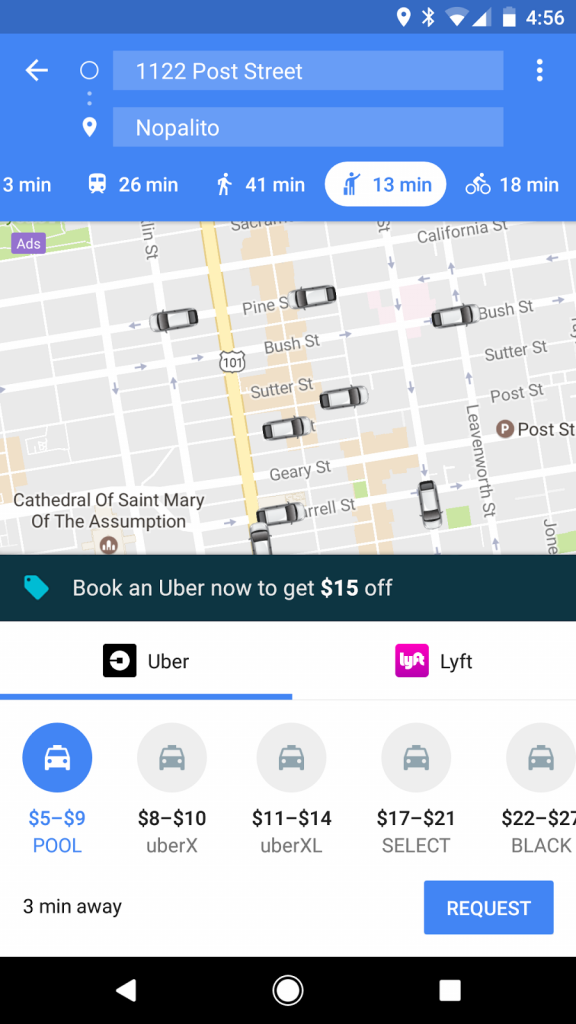
🤓 Like what you read?
Stay updated by following us on Telegram, Facebook, Instagram or on our YouTube channel.